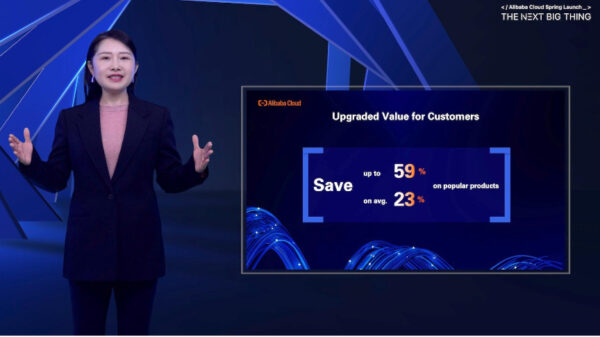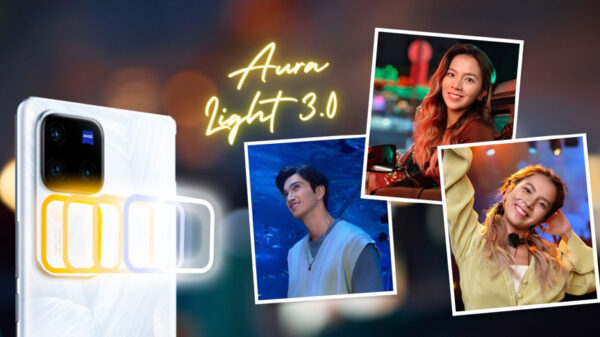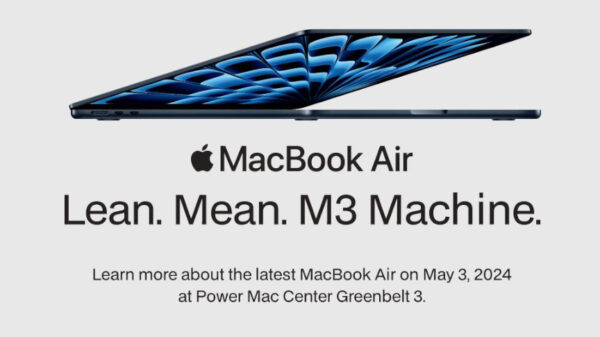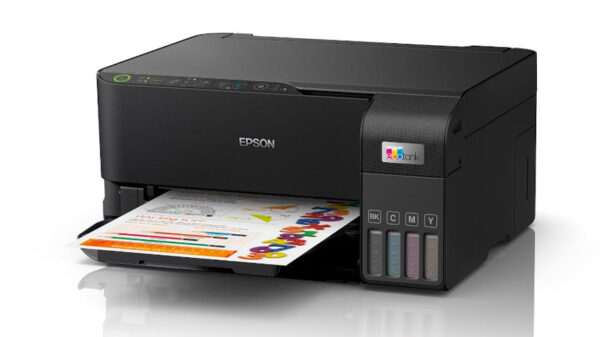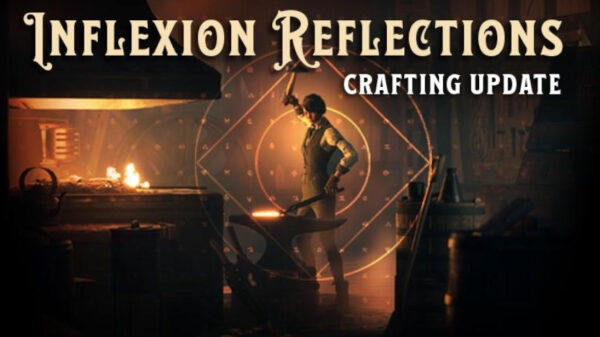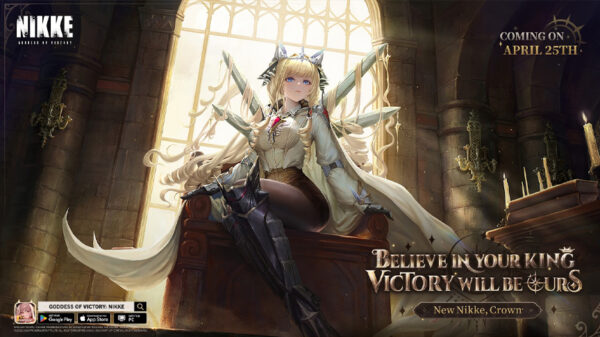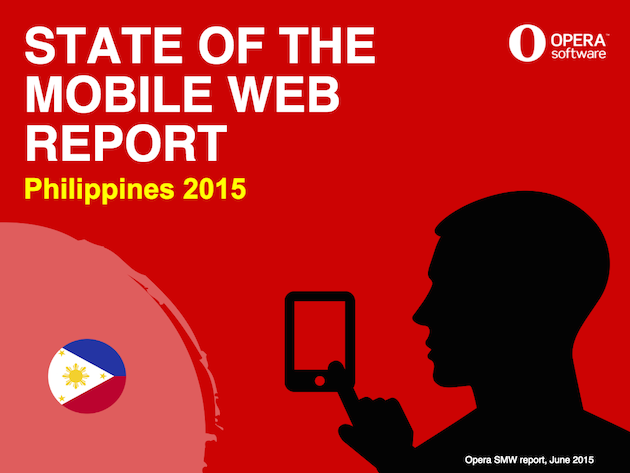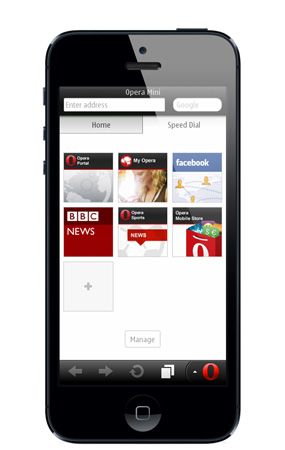iPhone users bored with Safari may try Opera Software’s Opera Coast, a Web browser exclusively for the Apple smartphone. The iPad version of Coast was introduced last year.
Sporting a different user interface, the made-for-touch mobile browser has two buttons: a home button that appears when you’re on a website and you want to return to Opera Coast’s home screen, and a recent sites button, indicated by three bars in the lower right corner–it works kind of like the “open tabs” button in Safari.
Huib Kleinhout, Product Manager on the Opera Coast project at Opera Software says that with Opera Coast, they “have made content the main star of the show, letting the browser app itself get out of the way when you just want to kill some time. It’s the way the Web was meant to be enjoyed.”
The conventional features of a browser are not present as it treats the sites as apps, showing them as icons that can be arranged. A stripped down browser, Coast doesn’t have much besides those icons but a user can get to his chosen sites a lot easier.
There are three elements found in the home screen. These are the search and address field; the site tile grid where more entries are accessible by swiping to the left or right; and newly opened sites not currently in the site tile grid that are found at the bottom.
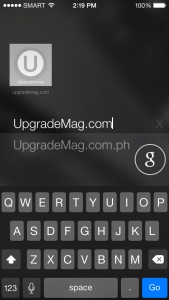
Searches are performed by pulling down a “Search the web” header on the home screen, which takes to you a screen where you can enter a search term or URL. As you type, Coast suggests words and sites, and pops up .com and .net buttons pop up to let you quickly complete a URL. If the correct site appears as a tile, tap it to go directly to the site.
Searches are performed by pulling down a “Search the web” header on the home screen, which takes to you a screen where you can enter a search term or URL. As you type, Coast suggests words and sites, and pops up .com and .net buttons pop up to let you quickly complete a URL. If the correct site appears as a tile, tap it to go directly to the site.
Coast relies on gestures for navigation needs, with the rest handled by conveniently placed two buttons: the grid button and the bar bottom. In a web page, the grid button, which can be seen on the lower portion of the screen, takes the user to the home screen, while the bar button on the lower right portion, shows recent sites visited.
Recent sites can be accessed by tapping the bar button found at the bottom of the screen. A user can swipe left or right between recent sites, and can share by tapping the share button. To close a recently opened site, push it up.
In setting the home screen wallpaper, a user can go to the site tile grid, long-tap the image anywhere but on a site tile, to change the wallpaper. Another way is to long-tap an image on a page to open a menu to set it as wallpaper.
It may take some time for users to get used to the Coast’s interface. Some will love Coast’s style while others will likely stick to the browser they’re used to–such as the default Safari browser or third-party Google Chrome.
App reviewed by Melba Bernad.